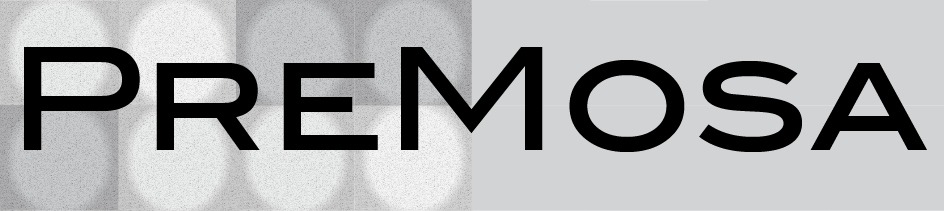
Mosaic Preprocessing Pipeline
View the Project on GitHub CBlasse/premosa
Navigation
Installation
The pipeline has only been developed for Linux/ Mac OSX.
Prerequisites
For Max OSX systems:- Cmake, at least version 3.0 (get it here, please make sure it also runs from the command line)
- Fiji (get it here)
- Java 8
- Cmake, at least version 3.0 (get it here, please make sure it also runs from the command line)
- Fiji (get it here)
- Java 8
- xvfb (e.g. with 'sudo aptitude install xvfb')
Installation
- Download the source code by using either the download page or the git repository:
git clone https://github.com/CBlasse/premosa.git - Go to the project folder and run:
./Build.sh
This step will generate executable programs in the ./bin/ folder. - Install the contrast adjustment plugin in Fiji. To do so, copy the contrastAdjustment-26.1.0.jar into the plugins folder of your Fiji distribution. To use the plugin, it is necessary to launch Fiji with Java 8.